ProBusinessTools® Work Order Management Software
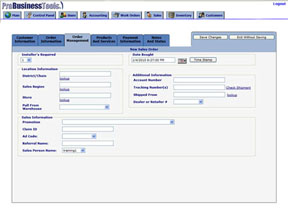 Click to view
Click to view
|
Work Order Management:
Manage all your work orders with the greatest of ease. Our service management software
maintains your work orders in one central location. With the provided tools you
are able to search, edit, schedule, and complete orders from anywhere you have an
internet connection. Search by status, sales person, assigned to, date ranges: order
date, schedule date, completed on date, last customer contact, order, and job type.
|
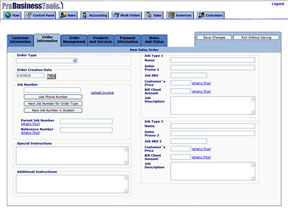 Click to view
Click to view
|
Work Order Information:
Work orders are easily created using standard forms and the automation that is built
into the software cuts the time spent entering an order. Your clients have the ability
to enter work orders and schedule jobs for you if they are ProBusinessTools subscribers.
If your clients are not ProBusinessTools subscribers, you can create a login for
them and they can enter data, search, schedule and view orders. You can do that
or just upload the orders from a spreadsheet.
|
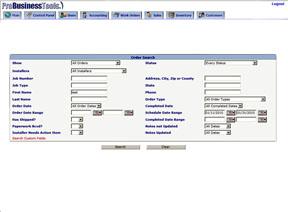 Click to view
Click to view
|
Order Search:
This page is used to search for work orders in your software database. You can search
for work orders using various key criteria, allowing you to narrow down the type
of information you would like to view.
|
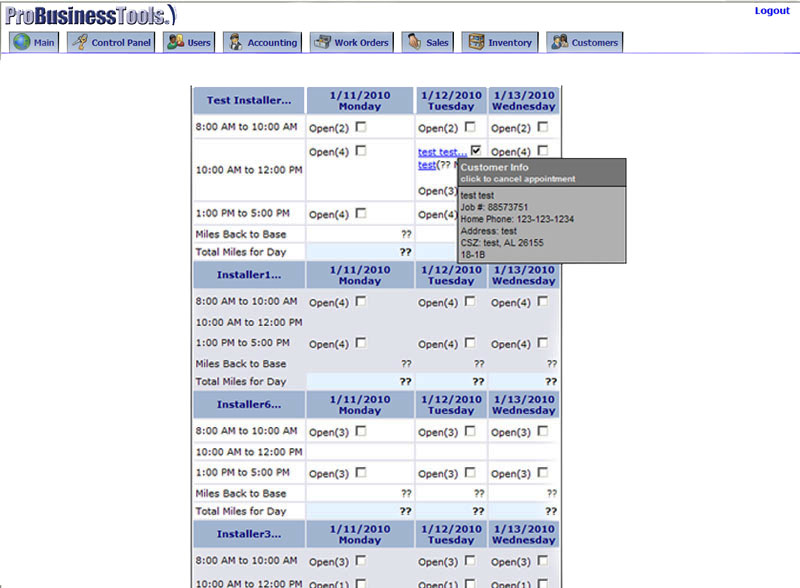 Click to view
Click to view
|
Work Order Dispatch:
Quickly view, cancel, unassign, and re-schedule orders all in one step on one page.
That’s the power of the ProBusinessTools Dispatch and Multi Day Dispatch pages.
|
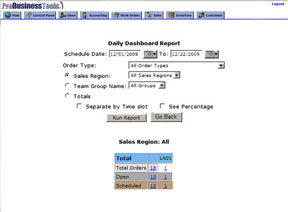 Click to view
Click to view
|
Daily Dashboard Report:
Quickly seeing completion rates and customer cancellation percentages is just a
fraction of what you can do using our dashboard tools. You can review numbers across
sales groups, installation and service groups, departments, and locations. Quickly
identify what sections of your company need training to maximize profits and increasing
customer satisfaction
|
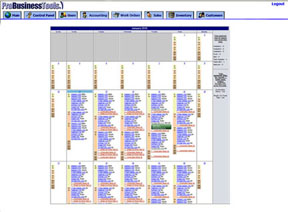 Click to view
Click to view
|
Schedule Appointments:
See Internal Techs and Subcontractors that are available to work in the zip code
associated with the Work Order. You have the ability to schedule your appointments
to create the best route with the least number of miles traveled. Simply click on
the link to schedule to the tech or sub you wish to use. Save money and time using
the Schedule Appointment Calendar in ProBusinessTools.
|
|
Learn More
Service Software for your Industry
|
|