ProBusinessTools® Customers Sales and Tracking
Software
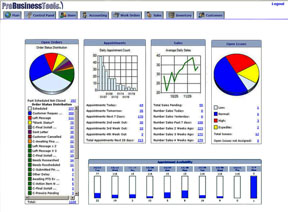 Click to view
Click to view
|
Main Screen Dashboard:
What would business management software be without reporting? Quickly see an overview
of your company’s success when you log in. This page also dynamically changes for
each user or technician to show only the data that pertains to their job function.
We have 100s of easy to use, easy to understand reports and dashboards to help you
review all aspects of your business.
|
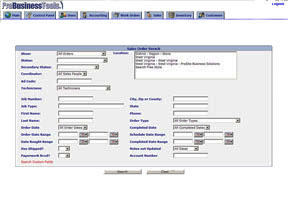 Click to view
Click to view
|
Sales Search:
Keep track of your sales and customer information using the sales search modules.
From here you can quickly find the orders you are looking for based upon job numbers,
ticket ID, order date range, completed date range, QA results, last contacted, statuses,
locations, etc. Each user’s security limits those to just the data that they should
have access to base upon user security.
|
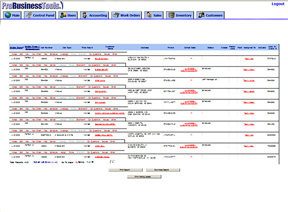 Click to view
Click to view
|
Sales Results:
From the sales results page you can quickly edit a customer’s sales order, change
the status, update notes, review last called information, send email to customer,
review customer payment status, and conduct and record QA questions.
|
 Click to view
Click to view
|
Company Reports:
The Company Reports section contains a variety of reports to help you keep track
of your company's day to day operations. You can customize each report based on
order type, installer, sales person and point of sale. Your reports can be displayed
based on individual dates or selectable date ranges. With the customization that
is available you are able to easily find the information you need to run your business.
|
 Click to view
Click to view
|
Custom Paperwork:
Custom paperwork, terms and conditions, work order invoices, and other forms and
documents can be created and customized so that field service technicians and employees
can print out the correct documents for each work order. Our text editor allows
you to place data fields automatically into the forms and documents.
|
|
Learn More
Service Software for your Industry
|
|