ProBusinessTools® Technician Management Software
 Click to view
Click to view
|
Technician Management:
You can search for and edit technicians by group, department, location, zip area,
ranking, or calendar events. Quickly see your coverage, how many technicians you
have in a given area and how many appointments they can handle. You can edit technicians
individually or by group. You can easily copy one standard template to use multiple
times in setting technicians that are just alike. If we can make inserting data
any easier we would.
|
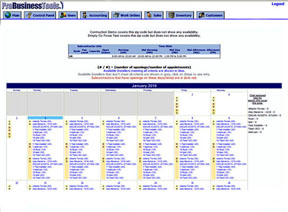 Click to view
Click to view
|
Technician Appointment Setting:
Our software allows your call center or sales staff to quickly schedule a job to
the right technician in the spot that best fits your company’s goals. The tools
for setting up technicians’ work days, work times, coverage areas, time factors
of jobs, tech skills of technicians, ranking of subcontractors, max distance between
appointments and a host of other business rules allows you the ability to give scheduling
access to customers, clients, and sales personnel that are removed from technician
management and have no knowledge of the technician base.
|
 Click to view
Click to view
|
Technician Work Order Paperwork:
Your technician will be able to print and view all the important paperwork to support
the successful installation, service, or other appointments for a satisfying job
for your customer(s). The technician gets an itinerary with all the job information
they need, date & time of scheduled appointment, customer’s information address
and phone numbers, job type, and any notes attached to the order. Then on a separate
sheet the work order/invoice prints off for the customer’s signature. This paperwork
can be customized to include any of the data fields or information that is on the
order itself, what technician does the job, and where to call if they have problems
with their service down the road.
|
 Click to view
Click to view
|
Technician Software Solution:
Technicians can be given internet and mobile access to print off paperwork, review
calendar, print off routes and maps, update work order statuses, close out jobs,
and insert important information related to the job, equipment installed, serial
& model numbers used, as well as consumables needed to finish the job.
|
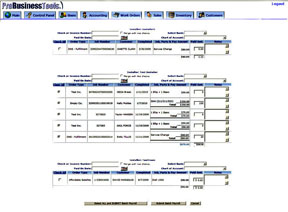 Click to view
Click to view
|
Technician and Employee Pay Report:
Do you pay by the hour or by the job? Our Accounting Software allows you to quickly
run pay reports based upon completed date range, rather paperwork has been turned
in, and QA flags by supervisors or customer satisfaction team. Pay per job can easily
be updated to account for trip fees, mileage extension, and prepaid fuel costs.
|
|
Learn More
Service Software for your Industry
|
|